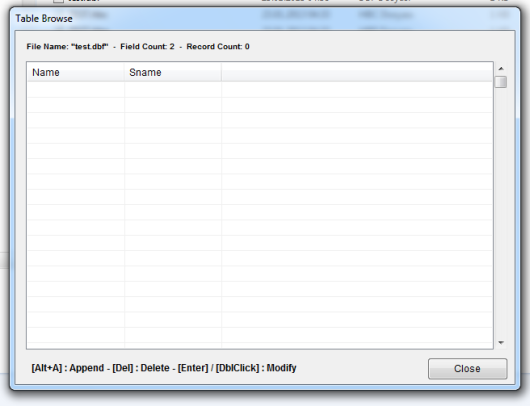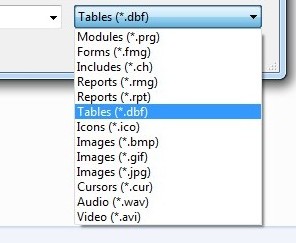HMG-IDE as a Database Manager
Beside other capabilities, HMG-IDE is a clever and practical database manager. You can easily build, open, browse and modify structure of tables (.dbf files).
Building a new table :
1° : Select “New Table” in Project menu :
2° “Table Name” input box will be open; enter a name for new table and press “Ok”:

3° “Table Modify” page will be open :
Define here structure of your new table.
After pressing “Save” button, you will see name of new table in “Tables” tab of project browser:
4° You can use the table by double-click its name in the “Tables” tab of project browser; “Table Edit” page will be open:
5° As seen, you can browse or modify structure of the table by pressing appropriate button. Modify structure page is same as the above 3.th step. Browse page is like this :
Open an existing table :
If your table is in same folder of project ( .hbp) file IDE will open it automatically. For open tables from other places use “Import File” option of project menu :
In this case, HMG-IDE will copy this table to your project folder.